We currently have 70 of our titles recorded as audiobooks, and that number will continue to grow. But downloading and listening to an audiobook can be confusing if you’ve never done it before. This page will explain our available formats and answer the most common questions about using Friends Library audiobooks.
Recommendation: Get the App
If you have an Android or iOS device (like an iPhone or iPad), we recommend you download our free app. It allows you to listen to any of our audiobooks, and is automatically updated whenever we release a new one. It also handles downloading the audio files for offline use, and always remembers where you were listening last so you can pick up right where you left off.
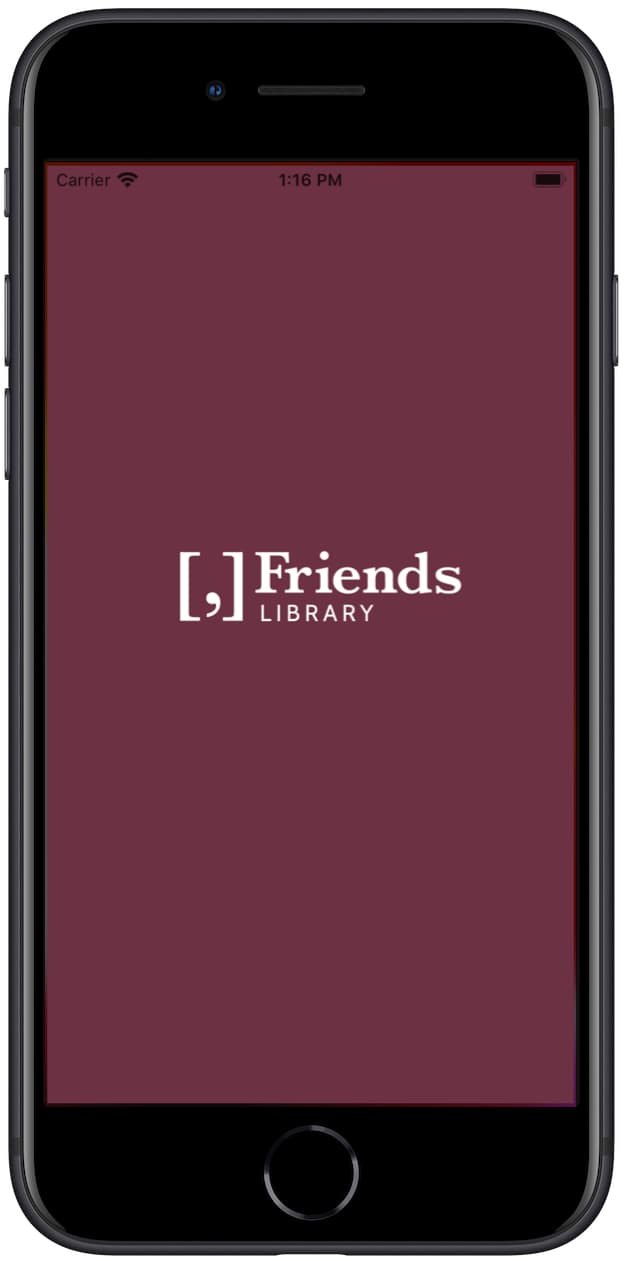
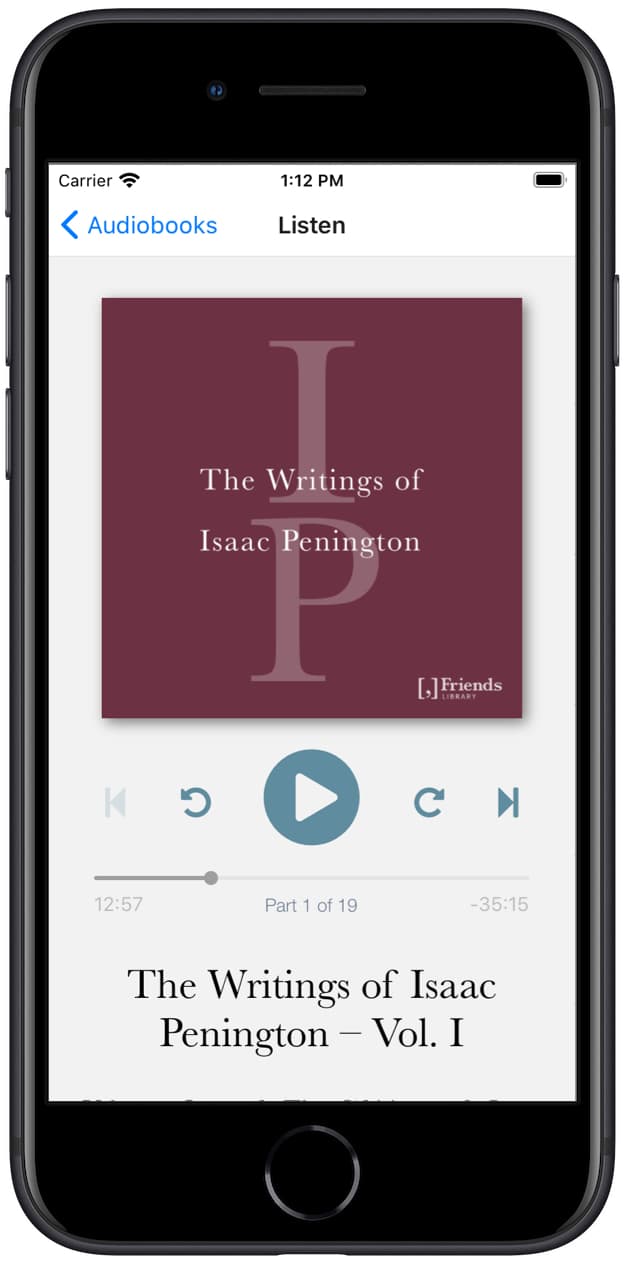
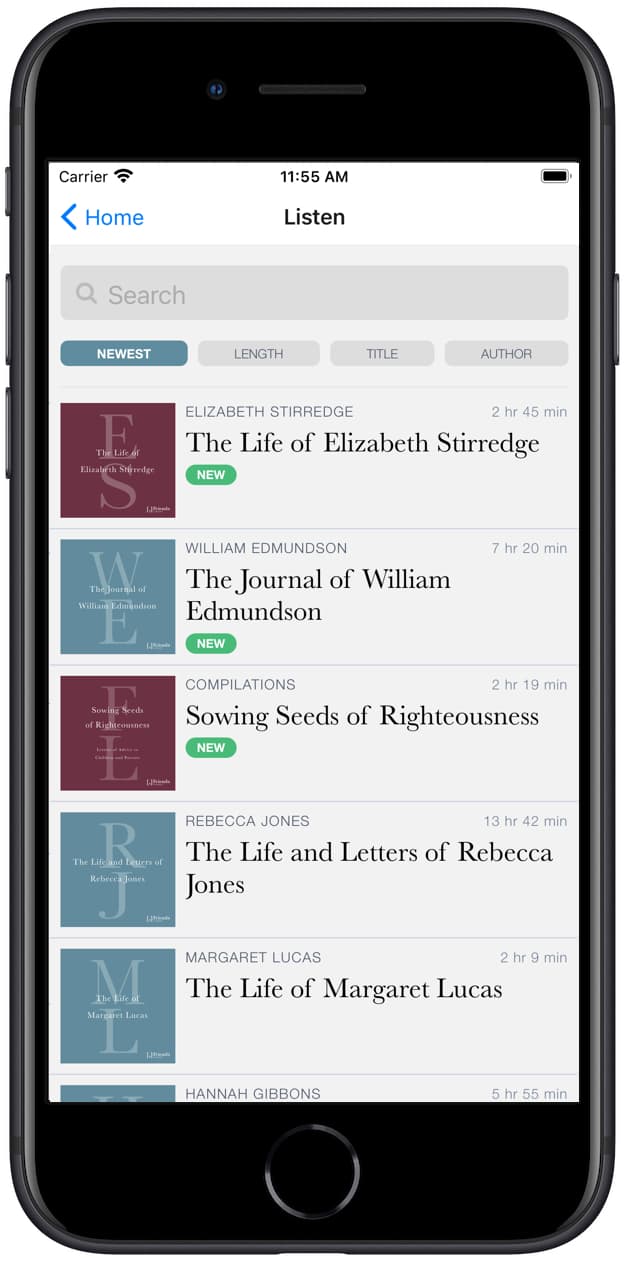
You can download the app for your device by clicking your app store link below:
Text-to-Speech Apps
For any of our books that do not yet have an audiobook, we do offer a plain-text download format specifically designed for use with a text-to-speech app, like “Voice Dream.” For more details, see here.
Other Audio Formats
If you'd like to listen to any of our audiobooks outside the app, you have several choices:
- Stream the audio from your web browser
- Listen as a Podcast
- Download as an
.mp4(audiobook) - Download in
.mp3format
Podcast help
To listen to one of our audiobooks as a podcast, start by trying to click on a podcast link from the page on our site containing an audiobook, like this page. In many cases, your phone or device will already have a podcast-capable app installed, and it will send you straight to the correct app. For instance, on iOS devices (like iPhone and iPad), clicking one of our podcast links should immediately open up the built-in iOS Podcasts App.
If clicking one of our podcast links doesn’t work the first time, you might need to download a podcast app. Search your device’s app store for “Podcasts” and choose one that is both widely used and free. Once installed, try our podcast link again. If the link still doesn’t work, try copying the URL of the podcast link from your browser and pasting it directly it into your podcast app. Most podcast apps have a feature to manually enter a feed URL, for example in Apple Podcasts, the option is called “Follow a Show by URL.”
Common (and free) podcast apps
- Apple Podcasts
- Google Podcasts
- Overcast
- RadioPublic
- CastBox
- Stitcher
M4B
Our audiobooks are also available in the M4B format, which is a widely used audio file type specifically intended for audiobooks. If you have a program that allows you to listen to M4B files, you might want to download our books in this format. The Apple iTunes app is capable of playing M4B files, and you can also play them on an iOS device (iPhone or iPad) using the Apple Books app. There are likely many other apps that can play this format as well.
MP3
MP3 is a very common audio file type that is compatible with just about any music or audio app. If you would like MP3s of our audiobooks, we provide the option to download all of the chapters as MP3 files, zipped up in one folder for simplicity. But please note: when listening to an MP3, most apps will not automatically remember your place. For this reason, downloading as a podcast or using the M4B format is recommended when possible.
Get More Help
If you’re still confused, are having any sort of technical problem with our audiobooks, or have a suggestion how we could improve the help on this page, please contact us! We’d love to hear from you and we’ll do our best to make sure you’re able to listen to and enjoy the incredible books on this site in a way that works for you.

